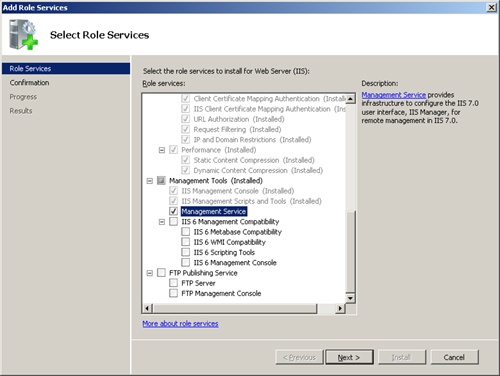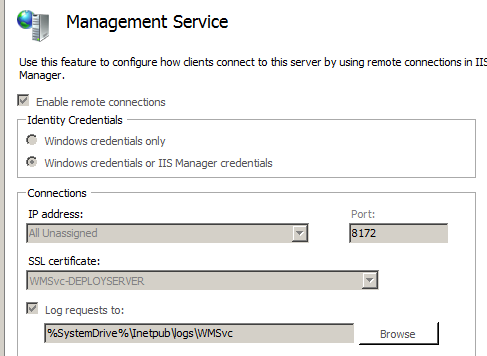If you use WebDeploy on your IIS Servers, and have trouble to publish web sites on them using the WebDeploy tool, you may have received errors such as: Could not connect to the remote computer (“targetserver”). On the remote computer, make sure that Web Deploy is installed and that the required process (“Web Management Service”) is started. Learn more at http://go.microsoft.com/fwlink/?LinkId=221672#ERROR_DESTINATION_NOT_REACHABLE.
Error: The remote server returned an error: (404) Not Found.
You have probably found articles saying you must check the firewall on port 8172 and restart services such as MsDepSvc and WmSvc.
However those articles fail to explain that both services do not come with WebDeploy and these workaround don’t solve 40x errors.
- MsDepSvc comes indeed with WebDeploy but doesn’t list’en on the TCP/8172 port; it just adds a .axd HTTP module to perform its work
- This module works on top of the IIS Management Service WmSvc which is the listener on port 8172 and comes as a role service under IIS 7.0 or higher
Therefore if you encounter various error messages during your WebDeploy tasks, check